Card Payouts via ERP
Now Enterprise Resource Planning systems can add a real-time¹ accounts payable option to billions of eligible cards worldwide.
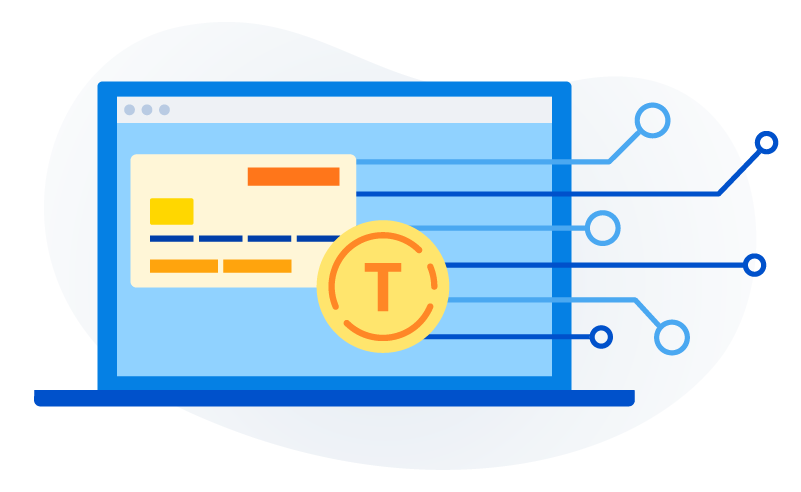
ERP Payouts to Cards with Visa Direct
The goal for Visa’s ERP enablement initiative is to build the capabilities that are needed to help enable card payouts for different ERP systems. With this initiative, Visa will help provide a payment rail that is scalable and flexible for the payer, convenient for the payee, and offers cost savings relative to paper checks.
Key Benefits
- Funds could be sent 24/7 via Visa Direct in 30 minutes or less
- Reduced or eliminated check volumes
- Reduced or eliminated check stoppage fees and reissuance costs
- Visa Direct payments are processed on VisaNet, helping ensure that funds and information are handled securely and appropriately
Visa Direct helps unlock real-time¹ ERP payouts at global scale
Corporations, through their treasury bank, can use Visa Direct to send real-time1 payouts to a recipient’s eligible debit card account.
Global Reach
Real-time1 domestic payments enabled in 107 countries.
Better payment experiences
Deliver fast, simple, and connected payment experiences for your customers and busines.
Streamline and simplify payout operations
Replace outdated payment methods and deliver digital payouts through Visa Direct.
The security and reliability of Visa
Access a trusted network and risk solutions to help ensure that payments and information are handled securely.
Film production company pays contract workers via Visa Direct ERP card payouts
Film Productions is responsible for setting up the background for major films, and since they work in diverse locations, they employ a number of contract workers. Ronald is one of these contract workers and travels from his home in Illinois to a production set in Nevada. Ronald needs to receive an initial payment from Film Productions to cover his travel costs, and he is also dependent on receiving a real time payment at the end of his job because he has various business and personal bills to pay.
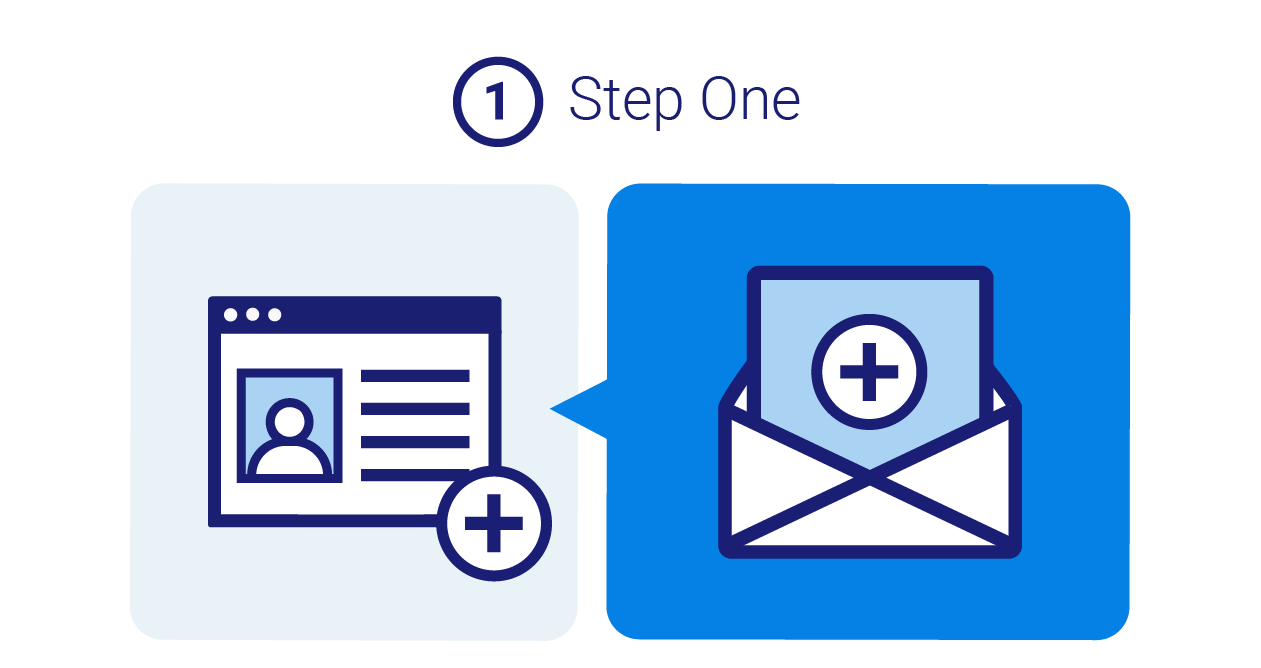
Setting Up
Film Productions leverages Visa Direct ERP Card Payouts by setting up Ronald in their ERP accounts payable system, which then sends Ronald an invitation email to enter his eligible debit card payment details.
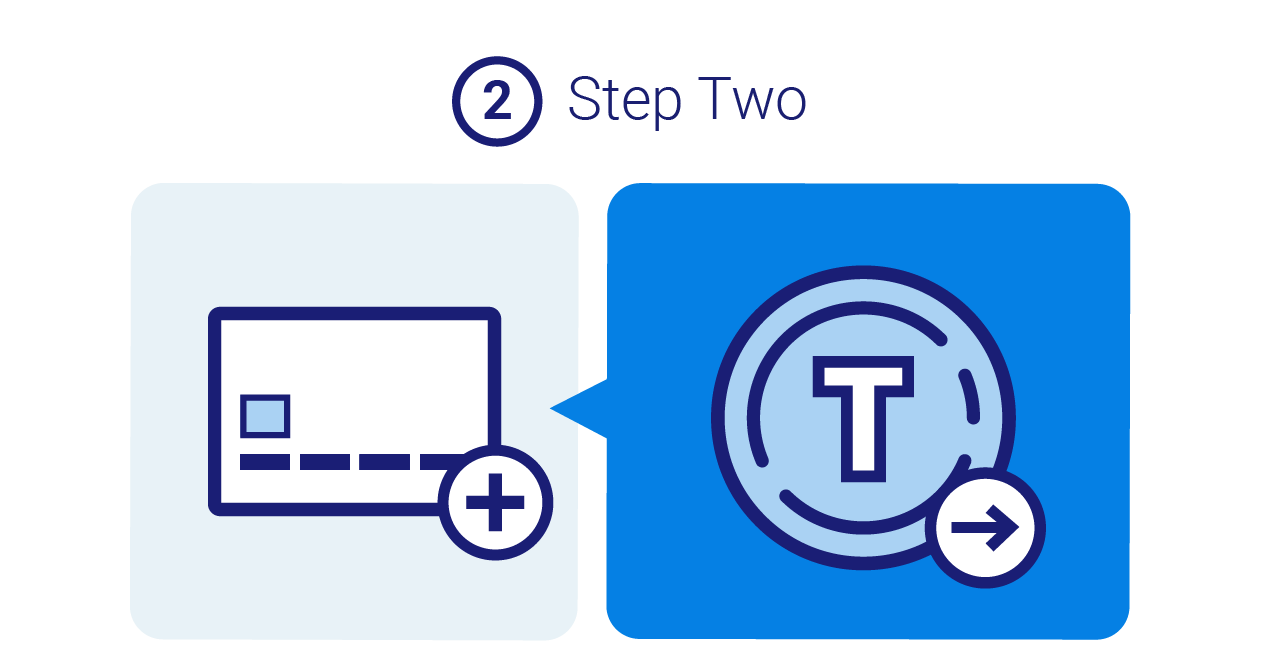
Payment Request
Upon entry, Ronald’s card is tokenized and stored for future payouts. When Ronald’s job is completed, an account payable clerk from Film Productions logs into the ERP system and submits the payment request via Visa Direct ERP Card Payouts.

Real-Time Payment
The payment is routed from Film Production’s bank account to Ronald’s eligible debit card account in real-time¹. Ronald can now spend the money using his debit card or withdraw the money from his bank account as he pleases.
High-Level User Flow
This illustrative process flow is an example of how ERP payouts with Visa Direct can work2.
Step 1
The ERP system sets up new payee.
Step 2
Payee receives setup invitation and enters card details; cards are tokenized and stored for recurring.
Step 3
Payouts are routed from accounts payable to treasury bank, and to recipient’s issuing bank via Visa Direct.
Step 4
Transactions reconciled and any errors addressed.
Technical References
Oracle E Business Whitepaper
Oracle E Business 12 approach for corporate to implement within their systems. Assumes the corporation is working with a treasury bank that is enabled for card payouts.
Oracle Case Study
Case study of Visa Inc.'s implementation that enables Visa employees to be reimbursed for out-of-pocket expense claims.
NetSuite SuiteApp card payouts JavaScript codes and Whitepaper
Card Payments App for Treasury Bank to offer corporate clients using Netsuite for AP.
NetSuite SuiteApp card payouts code deployment
Instructions for Finding and Downloading the Java Script Assets
Please follow the steps to locate the java scripts assets.
Step 1
Create your account at the VDP website.
Step 2
Click on create your own project and select “Visa Direct” under “Select APIs” section.
Step 3
Select “Assets” from the left-hand side menu.
Step 4
Find the “NetSuite_SuiteApp Card Payouts Java Scripts” asset.
Step 5
Download the java scripts and deploy them to your NetSuite environment.
The java scripts asset contacts the JavaScript code assets that you can use to build the SuiteApp. You will need to use your SuiteCloud Development Framework to deploy the card payouts toolkits zip file into your NetSuite environment.
The table below provides an index of the various code assets.
| Code Functionality | What the code does |
|---|---|
| SuiteApp Installation | SuiteApp Installation (fields) |
| SuiteApp Installation (General Preference) | |
| SuiteApp Installation (Backend) | |
| Corporate Bank setup | Corporate Bank integration (update access token request) |
| Corporate Bank integration (add your corporate bank's webhook API) | |
| Corporate Bank Management | |
| Vendor and Debit Card Management | iFrame creation |
| Vendor Debit Card management function | |
| Trigger Manage Card Payouts Button | |
| Add corporate bank's request and response processing token details for enrolling a vendor debit card | |
| Add corporate bank's request and response processing token details for unenrolling a vendor debit card | |
| Add enroll buttons to the card payouts preference page | |
| Add unenroll buttons to the card payouts preference page | |
| Create card payouts preference page in the vendor record | |
| Backend Suitelet that will process all server-side activities for the card payouts preference page | |
| Card Payouts email invitation | |
| Email email to cards about to expire | |
| Add debit card detail | |
| Update debit card detail | |
| Vendor Deactivation | |
| Single Payment Distrbursment | Payment Disbursement setup |
| Add payment API logic to process vendor payments | |
| Enable bulk vendor payment creation function | |
| Card Eligibility check | |
| Payment processing | |
| Payment Release | |
| Payment Validation | |
| Bulk Billing Payment Disbursement | Bulk Vendor Payment setup |
| Bulk billing payment creation | |
| Bulk billing vendor payment page | |
| Bulk billing vendor payment status page |
Need Support?
1. Actual fund availability depends on receiving financial institution and region.
2. Use cases are for illustrative purposes only. Program providers are responsible for their programs and compliance with any applicable laws and regulations.
3. Visa Direct is only available through Financial Institutions/Enablers. ERP system does not directly offer Visa Direct, corporation has to get the Visa Direct service directly from the treasury bank.
.png)