Identify Card on File Merchants Requesting Card Updates
Cardholder opted out of automatic card updates and uses mobile banking app to determine which merchants they want to update with their new card info.
Cardholders are increasingly storing their cards on file with merchants for recurring payments and card-on-file arrangements. When their card is reissued, cardholders have to remember all the places where they have set up card-on-file arrangements to avoid disruption in service, declined transactions, and potentially late fees.
Available for use by
Regional Availability
Global

Find out which merchants requested updated card information
The Visa Account Updater Issuer Reporting API enables issuers to obtain a list of merchants that requested updated card information for a specific account. If a cardholder opted-out of VAU, their new card information will not be shared with any merchant. Issuer can use this list to inform the cardholder which merchants have requested updates and the cardholder can decide whether to provide new payment information to these merchants.
Refer to Visa Account Updater for more details.
Manual update scenario
Melissa asked her bank to opt her out of sharing automatic card updates with merchants. Close to her card’s expiry date, she receives a new card with an updated expiration date. Melissa activates her new card using her bank’s mobile banking app.
Her bank advises her to periodically check in the app to see which merchants are requesting updated card information. Since Melissa opted-out of automatic card updates, no updates will be sent to participating merchants. Instead, she will need to contact the merchants directly to avoid interruptions in payments or service.
A few days later, Melissa checks the app and sees a list of merchants who requested updated card info which reminds her to update the merchants. She calls her cable company to update her payment information and logs into her ride sharing app to update her card on file’s expiration date. Melissa also sees a magazine subscription on the list which she wants to cancel so she contacts the magazine and cancels her subscription. She appreciates knowing which merchants she needs to update (or cancel) with her card-on-file arrangement. She plans to check again in a week to see if additional merchants were added to the list.

Activate Card
Melissa receives a replacement card and activates on her bank’s mobile banking app.
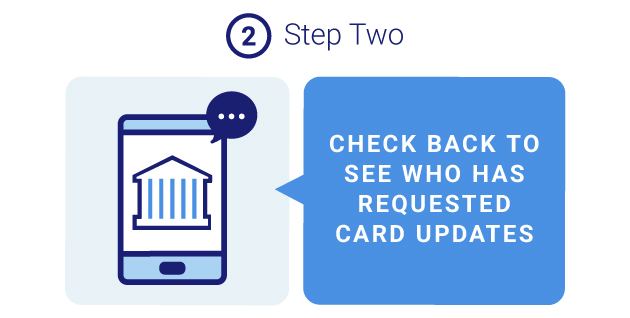
Check List of Merchants
She receives a message from her bank that tells her to check back periodically to see a list of merchants that have requested card updates.
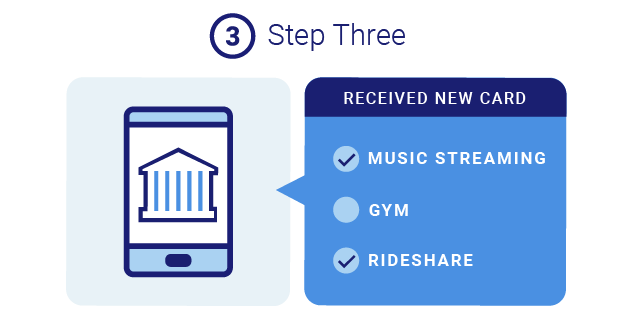
Selectively Maintain Merchants
She checks back and sees a list of merchants that have requested updates. She decides which merchants she wants or does not want to maintain payment relationship with.
Manual Card Info Update
Issuer sends a Q (contact cardholder) update to VAU. When merchant requests updated card information, VAU sends a "contact cardholder" advice to merchant. The following screenshots show an example of the VAU Issuer Reporting API in a bank's mobile interface when the cardholder activates the new card and the user has opted out of auto card info updates.
Example of VAU Issuer Reporting API in a bank’s mobile banking interface
Day 1
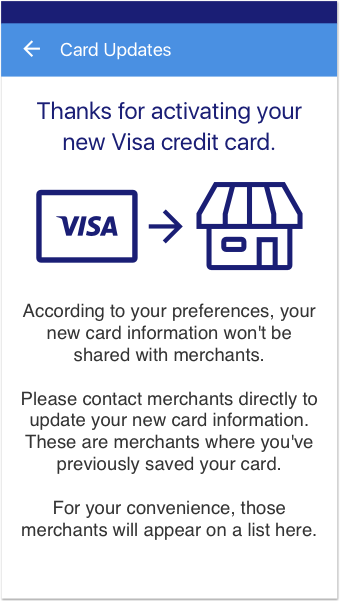
Day 2 +
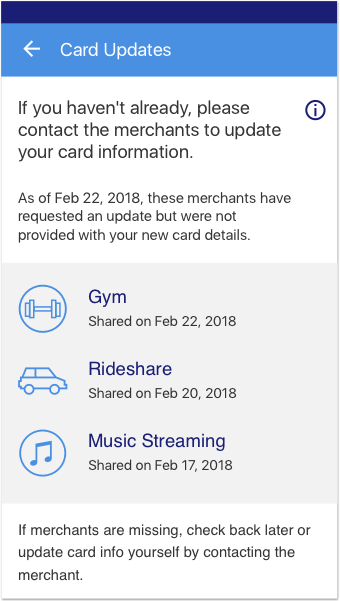
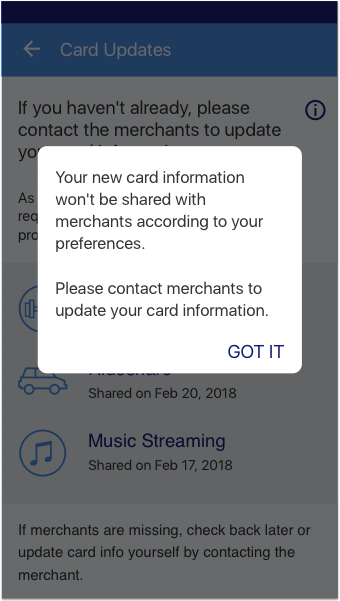
Key Benefits
Increased transparency
Cardholders can see which merchants have requested an update which serves as a reminder of where they had set up automatic bill pay and card-on-file arrangements.
Control
Cardholders can determine which merchants they want to continue to have a payment relationship with.
APIs Used
Visa Account Updater Issuer Reporting API
Deliver Visa's data insights and key analytics to our clients through the Visa Developer Platform.