VGAR Tools
- Tools Overview
- Firefox Extensions
- Standalone Tools
Firefox Extensions
Firefox is a good browser for testing because it is available across platforms and there are several Firefox extensions available that streamline the testing process. Each of the recommended Firefox tools is described under the menu on this page and a link to download each tool is provided.
WAVE Toolbar
The WAVE toolbar is a Firefox extension that is used to disable CSS styling on a page. This toolbar offers other accessibility tools as well that can be useful such as an automated checker and the ability to view the HTML page structure and order. For the VGAR procedure it is mostly used for disabling styles.
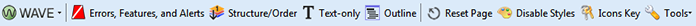
FAE Toolbar (iCITA)
The FAE toolbar is a Firefox extension that is used to view lists of headings, ordered and unordered lists, links, and other HTML elements.

Web Developer (WebDev)
The Web Developer toolbar is a Firefox extension that is used primarily for evaluating images on the page. This toolbar offers other accessibility tools as well that can be useful such as disabling styles, viewing form information, and an HTML validator. For the VGAR procedure it is mostly used for evaluating images and alt text.

Jim Thatcher's Favelets (JFT)
The Jim Thatcher Favelets are presented as a Firefox extension that is used to evaluate forms, tables, and frames. This toolbar offers other accessibility tools as well that can be useful, but for the VGAR procedure it is mostly used for forms, tables, and frames.
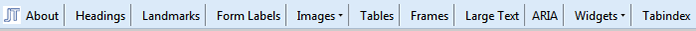
Juicy Studio Accessibility Toolbar (Juicy)
The Juicy Studio toolbar is a Firefox extension that is used to evaluate color contrast on a page. The luminosity contrast ratio test will show a report in your browser that offers the contrast ratio for all elements on the page as well as their location within the HTML document. This toolbar offers other accessibility tools as well that can be useful such as viewing ARIA information and regions and inspection tables. For the VGAR procedure it is used for evaluating contrast ratios.
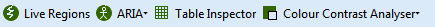
WCAG Contrast Checker
The WCAG Contrast Checker is a Firefox extension that is used to evaluate color contrast ratios in the same way Juicy Studio is used. The WCAG contrast Checker offers the ability to select specific parts of the page for a more detailed look. In situations where text is presented over a background image, Juicy Studio's contrast test will not provide sufficient information. Using the color pickers the tester can first select the text color and then select the background color. The results will be displayed below the input fields for the color codes.
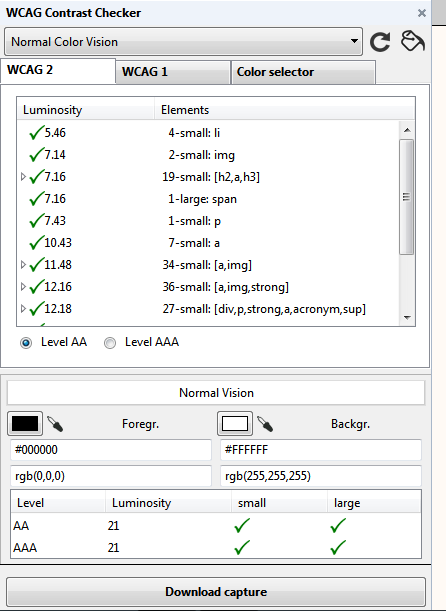
Firebug
The VGAR test procedure has been developed to require very minimal code evaluation and HTML knowledge. There are a few simple tests that require viewing the source code and Firebug is used to perform these tests. Opening Firebug from the Firefox Tools > Web Developer menu will show the source code at the bottom of the browser window. Use Firebug to make sure that HTML text content is marked up appropriately.
NC State Web Evaluation Tool
The North Carolina State University Web Evaluation Tool is a browser extension that is shown in the browser's bookmarks bar after installation. It is used during the VGAR test procedure to outline the headings and ARIA landmarks on the page to evaluate whether the page H1 is in the main ARIA region. When the tool is enabled, a series of text boxes are displayed. Selecting 'Headings' and 'ARIA Landmarks' will highlight the landmark regions and headings on the page.
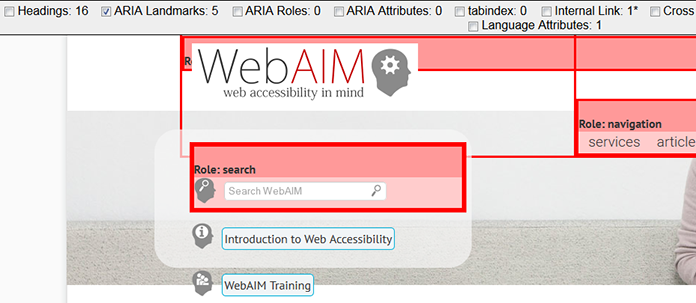
HeadingsMap
HeadingsMap is used to evaluate the HTML heading structure of a web document. Use this tool when examining the use of headings and nesting of headings on a page.
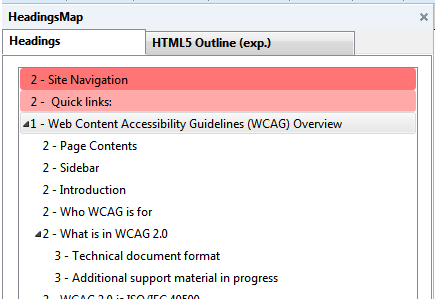
These materials and steps outlined on this website are provided “AS IS” and are intended for illustrative purposes only. They should not be relied upon for marketing, legal, tax, financial, regulatory or other advice. You are responsible for the legal aspects of any implementation of the concepts illustrated herein. Further, Visa neither makes any warranty or representation as to the completeness or accuracy of this information, nor assumes any liability or responsibility that may result from reliance on such information. You should not act or rely on such content without seeking the advice of a professional. All brand names, logos and/or trademarks are the property of their respective owners, are used for identification purposes only, and do not necessarily imply product endorsement or affiliation with Visa.
