Getting Started with Visa Digital Enablement SDK: In-App Provisioning
About Visa Digital Enablement SDK
Today’s provisioning experience for issuers supporting the pay wallets may be limited to ‘behind the scenes’ BIN tokenization setup and may often require possession of an active physical card. In addition, end users may experience friction by possible yellow-path token step-up authentication and manual CVV2 entry.
The Visa Digital Enablement SDK enables cardholders to seamlessly provision Visa and Mastercard1 credentials to mobile wallets and ecommerce merchants from within their mobile banking application. The mobile banking application provides user authentication and can utilize the SDK to support provisioning of physical and digitally issued credentials with no need to perform yellow path token step up authentication. The Visa Digital Enablement SDK can play a critical role in easily enabling digital provisioning flows for clients who are looking to support digital issuance use cases across the card account life cycle.
The SDK will facilitate the required “Pay” Token Eligibility validations, encrypt the card using the Visa In-App Provisioning API and manage required SDK/API integration requirements from Apple Pay2, Google Pay3 or Samsung Pay4, Click to Pay, and other ecommerce merchants, removing the need for the Mobile App Provider to interface directly with the “Pays” in order to provision a card directly from their app. The SDK can be utilized to support one, many, or all of these endpoints for both Visa and Mastercard credentials depending on client requirements.
How Does It Work
The mobile application provider is responsible for presenting the action buttons to the end user, according to the brand guidelines required by every digital wallet. After the end user selects the appropriate action button from their mobile app, the end user will be presented with the default wallet screens required and controlled by the Pays display during the push provisioning user experience (screens relating to terms and conditions, etc.). It is the responsibility of the client to ensure all mobile application user experiences comply with the mandated requirements of each supported Pay, including branding and use of trademarks. It is also the client’s responsibility to obtain any required approvals from each supported Pay of their mobile application user experience through their existing mobile app store submission and approval process prior to production launch.
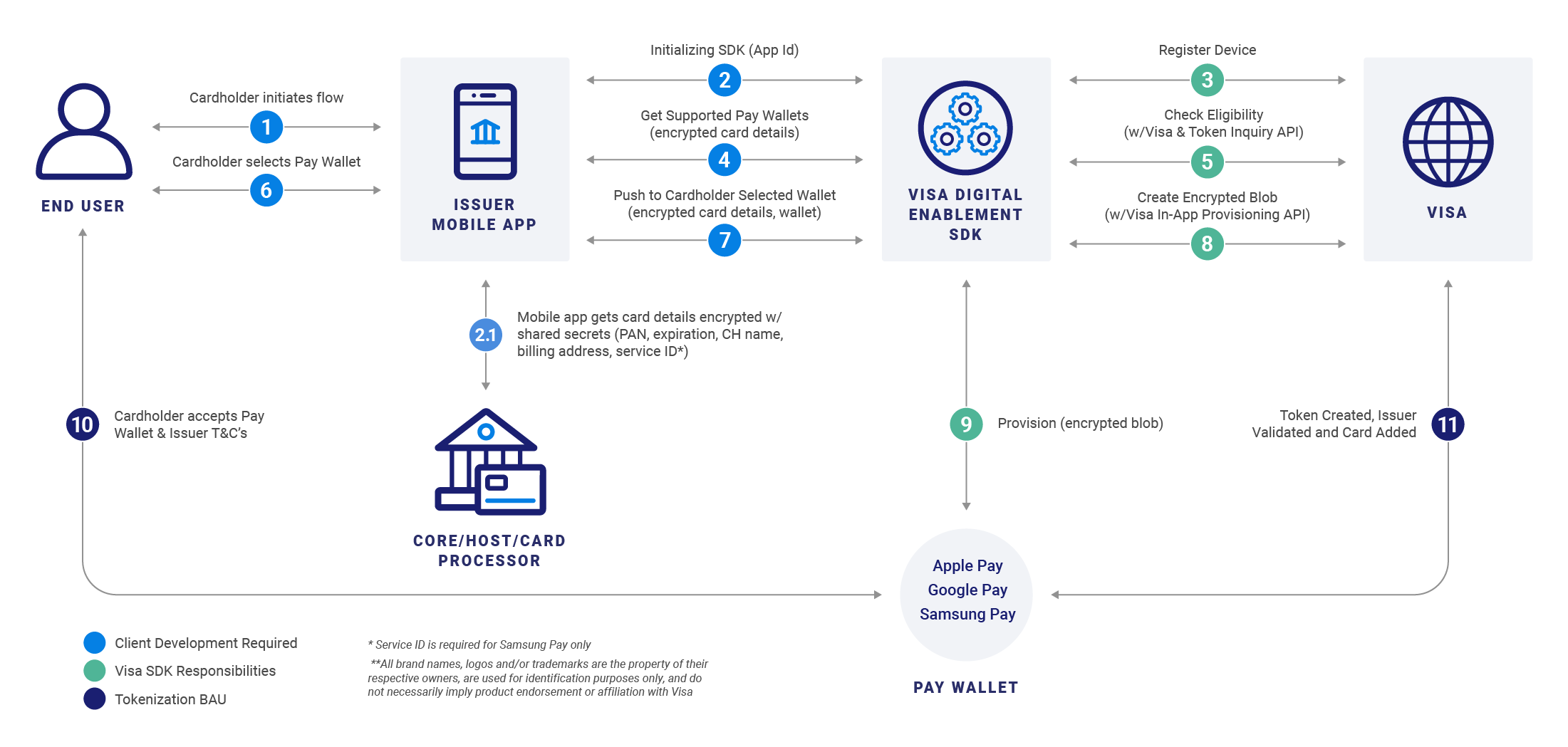
Thing to Know
For a mobile app developer to implement in-app provisioning on their own, they would need to interface with API’s from multiple sources, including the issuer or core/host/card processor, Visa, Apple, Google and Samsung APIs as demonstrated below. Each mobile wallet provider has a different set of APIs and requires different approaches to perform device and token eligibility checks and other functions. These variations introduce a level of complexity that can increase time to market and requires a unique set of integration requirements for each supported digital wallet, requiring the mobile app developer to aggregate APIs from multiple sources into a cohesive user experience.
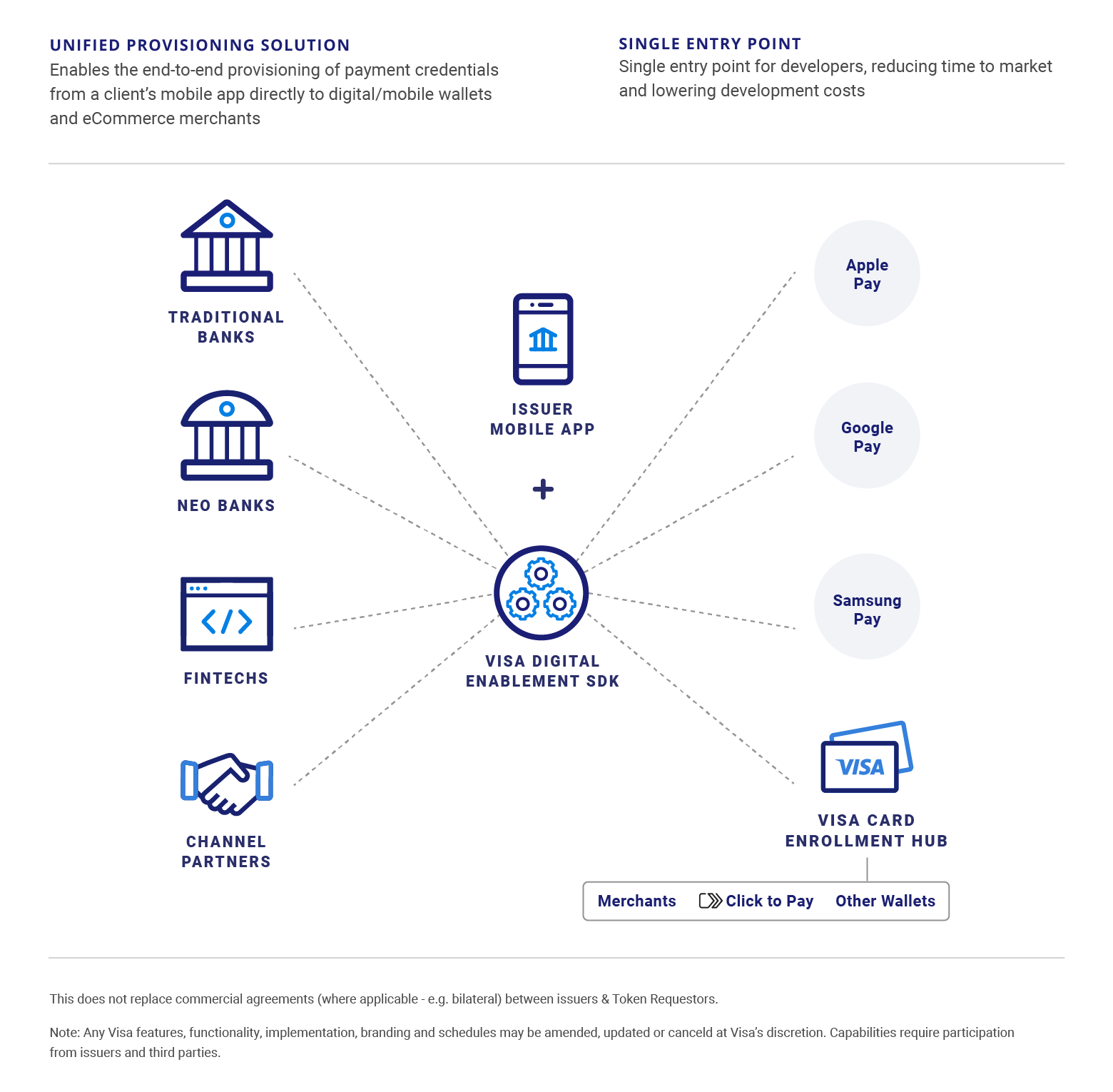
With the Visa Digital Enablement SDK
With the Visa Digital Enablement SDK, the connectivity to the Pay Wallet APIs is simplified for the mobile developer and handled by the SDK. The SDK manages all technical touchpoints with Visa and the wallet providers. The mobile app developer embeds the SDK within the mobile app, gathers the card details and passes that information into the SDK.
The mobile app developer has only three touch points with the SDK
- To start up, or initialize the SDK
- To pass the card details to the SDK and get a list of supported digital wallets from the SDK
- To make a request for the SDK to push the card to the wallet that the user selected
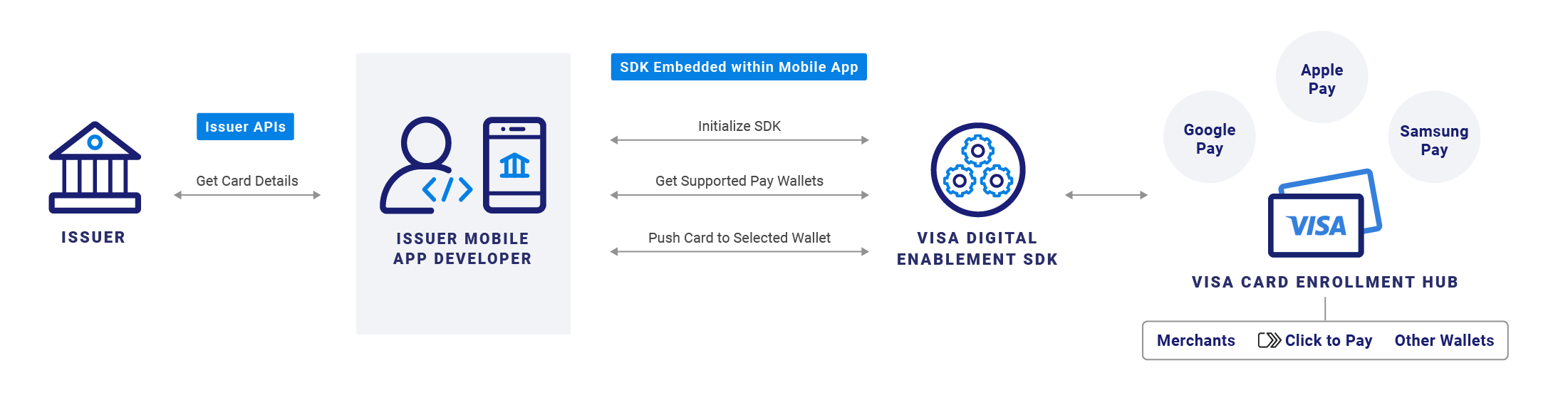
In-Wallet Provisioning for Apple Pay
The Wallet Extensions for Apple can make it easy for cardholders to add a payment pass/card for use with Apple Pay from within the Apple Wallet by retrieving card account data via the client’s mobile application on the device using an App Extension. This functionality is a direct extension of the standard Apple Wallet in-app push provisioning experience originating from a client’s mobile app, which is enabled by the Visa Digital Enablement (VDE) SDK.
App extensions allow clients to extend custom functionality and content beyond their mobile app and make it available to users while they’re interacting with other apps or the system. These extensions become part of the parent mobile application.
The In-App Provisioning feature utilizing Wallet Extensions for Apple relies on two extensions, created by the client:
- Non-UI Extension: This allows your mobile app to track the extension status and the cards that can be added to the Apple Wallet. It also performs the card data lookup, similar to when adding cards to the Apple Wallet from within your app.
- UI Extension: This extension is needed to authenticate the user in cases where the non-UI extension indicates that authentication is necessary. It is not a redirect to your app, but a separate screen that uses the same login credentials of your app
Regional Availability
| North America | Asia-Pacific | Europe | CEMEA | LAC | Notes |
|---|---|---|---|---|---|
-
KEY
- Available in entire region
- Not available
- See notes for available countries
¹ Mastercard is a trademark of Mastercard Inc.
² Apple Pay is a trademark of Apple Inc., registered in the U.S. and other countries
³ Google Pay is a trademark of Google LLC.
4 Samsung Pay is a trademark of Samsung Electronics Co., Ltd