Alias Directory offers capabilities for clients to link Aliases to payment credentials. An Alias is an identifier such as mobile number or email address that can be used in place of sensitive payment credential details. A payment credential could be a card or bank account. Additional payment credential types, like wallet, can be added in the future. The Alias Directory provides services for clients to manage the lifecycle of an Alias and to resolve an Alias to receive the associated payment credential.
The documentation in this page is for Alias Directory 2.0. Clients who are using Alias Directory 1.0 can find the technical documentation here.
Key enhancements in Visa Alias Directory Service 2.0
The following table lists the regional availability for Visa Alias Directory.
| North America | Asia-Pacific | Europe | CEMEA | LAC | Notes |
|---|---|---|---|---|---|
An Alias Directory provides the flexibility to map different Aliases, such as phone and email, to a payment credential.
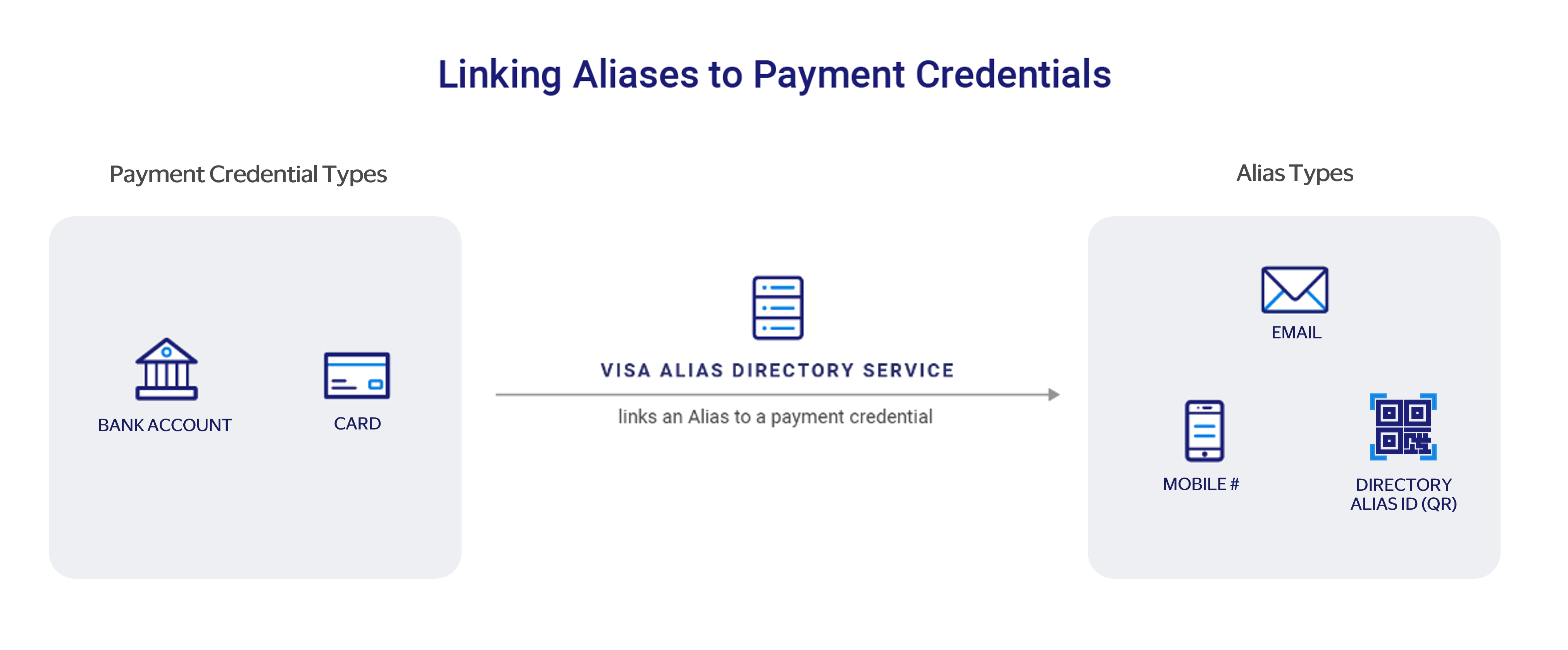
A client can use Visa Alias Directory Service to improve the consumer experience during push payments. For example, a Visa client can provide Visa Alias Directory Service with an Alias and receive the payment credential linked to that Alias (e.g., card or bank account). This credential can then be used in a push payment.
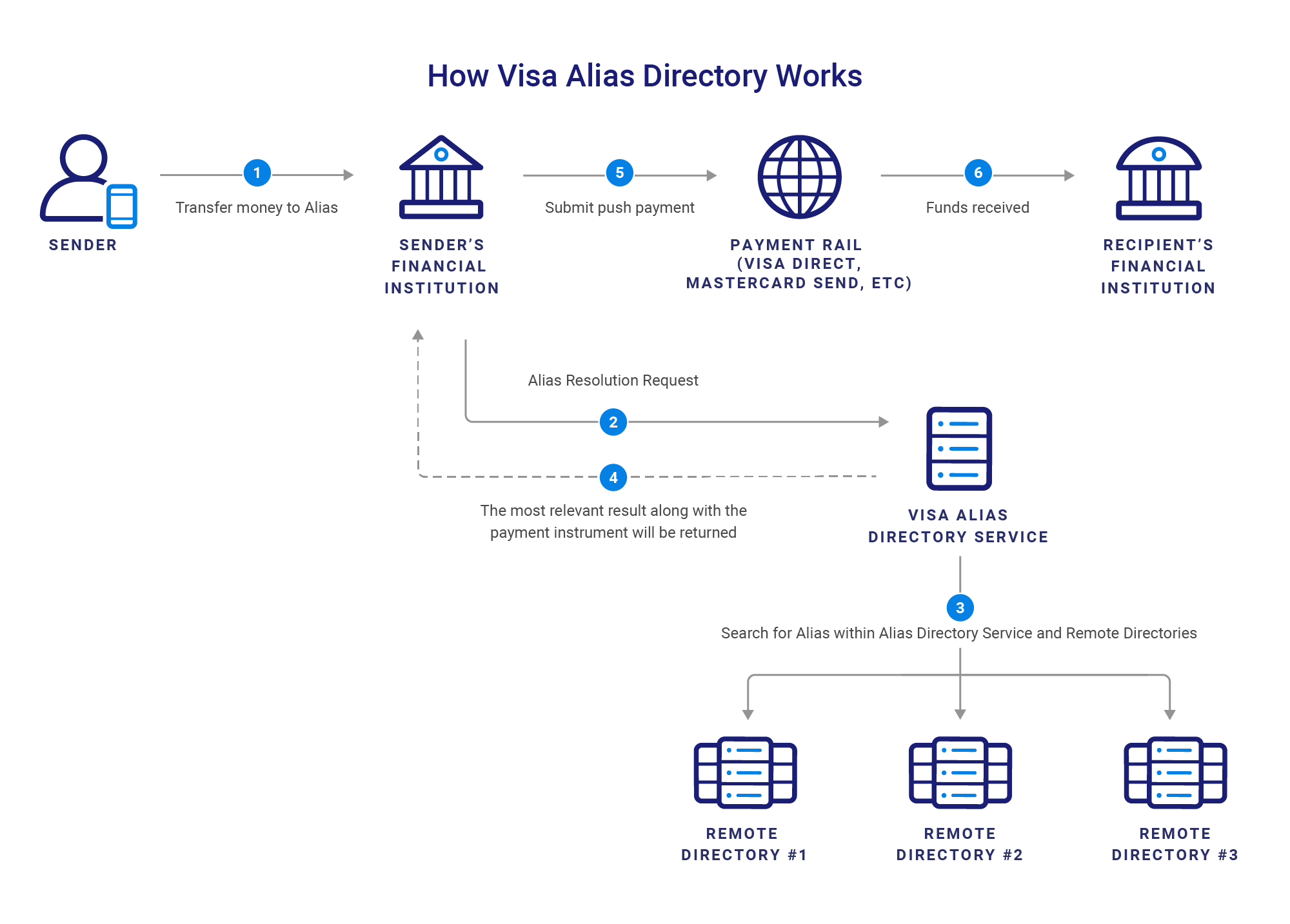
Alias Directory offers the capability to connect to remote directories via a component called Directory Network Manager. Directory Network Manager has the capability to query available remote directories with an Alias and retrieve the associated payment details, if available.
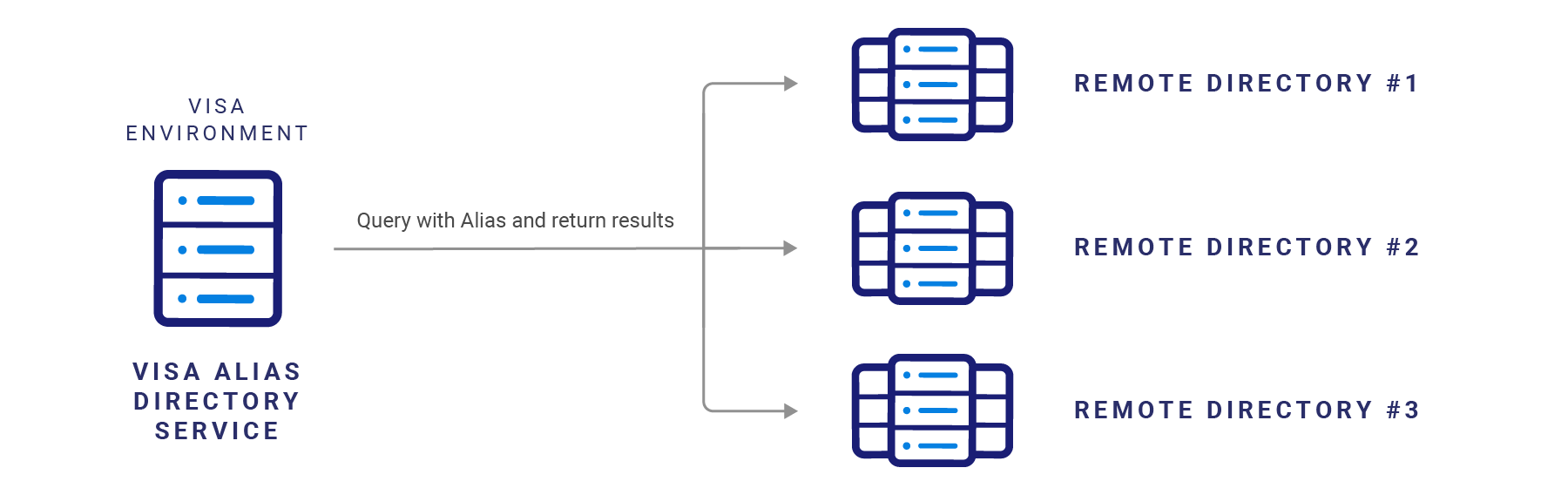
Directory Network Manager Marketing Video
Potential benefits to participating remote directories:
Estimated duration: 1-2 weeks
Key Activities:
Estimated duration: 4-8 weeks
Key Activities:
Estimated duration: 4-8 weeks
Key Activities:
Estimated duration: 4-6 weeks
Key Activities:
To reach the product office, please reach out to [email protected]